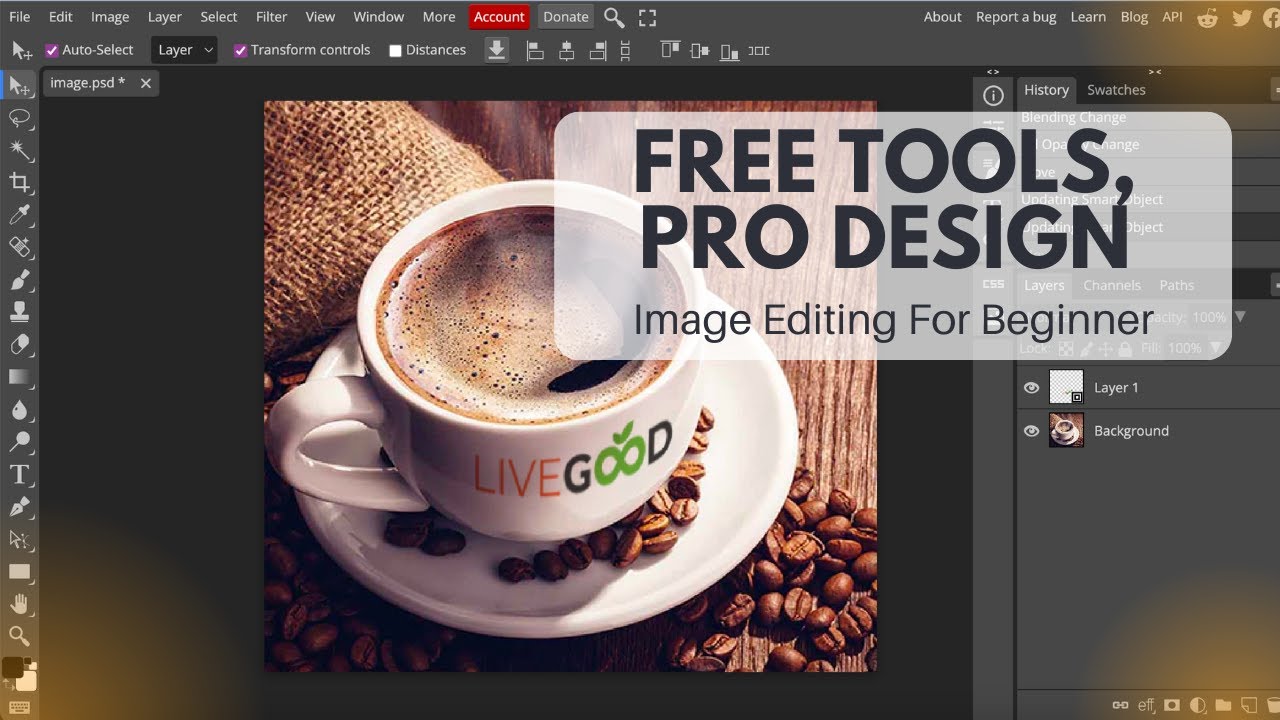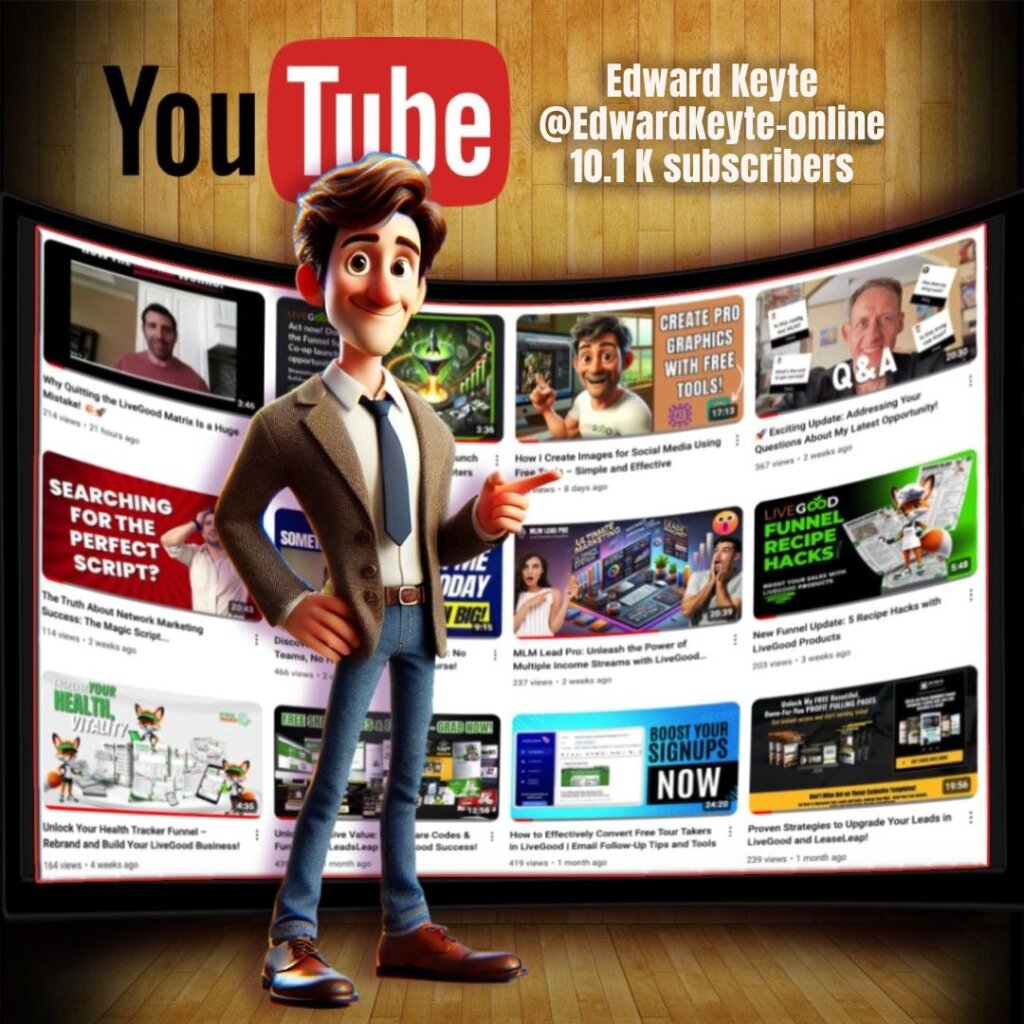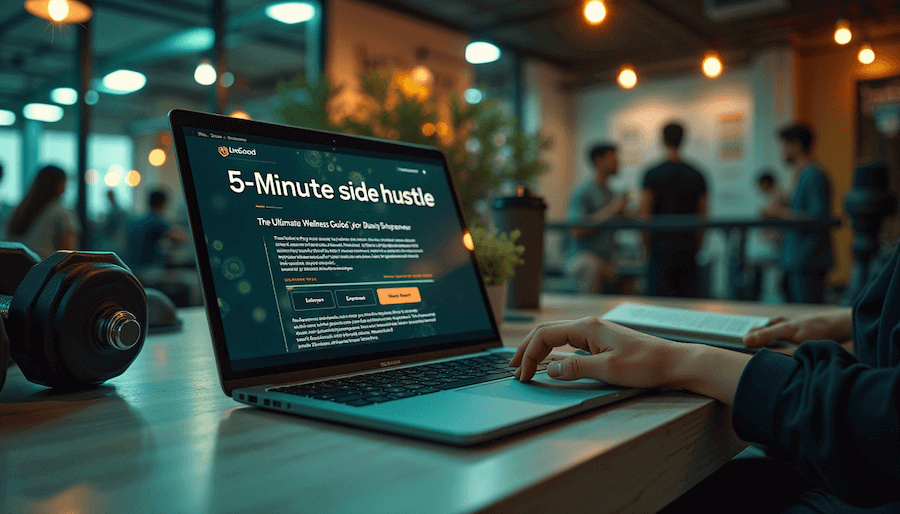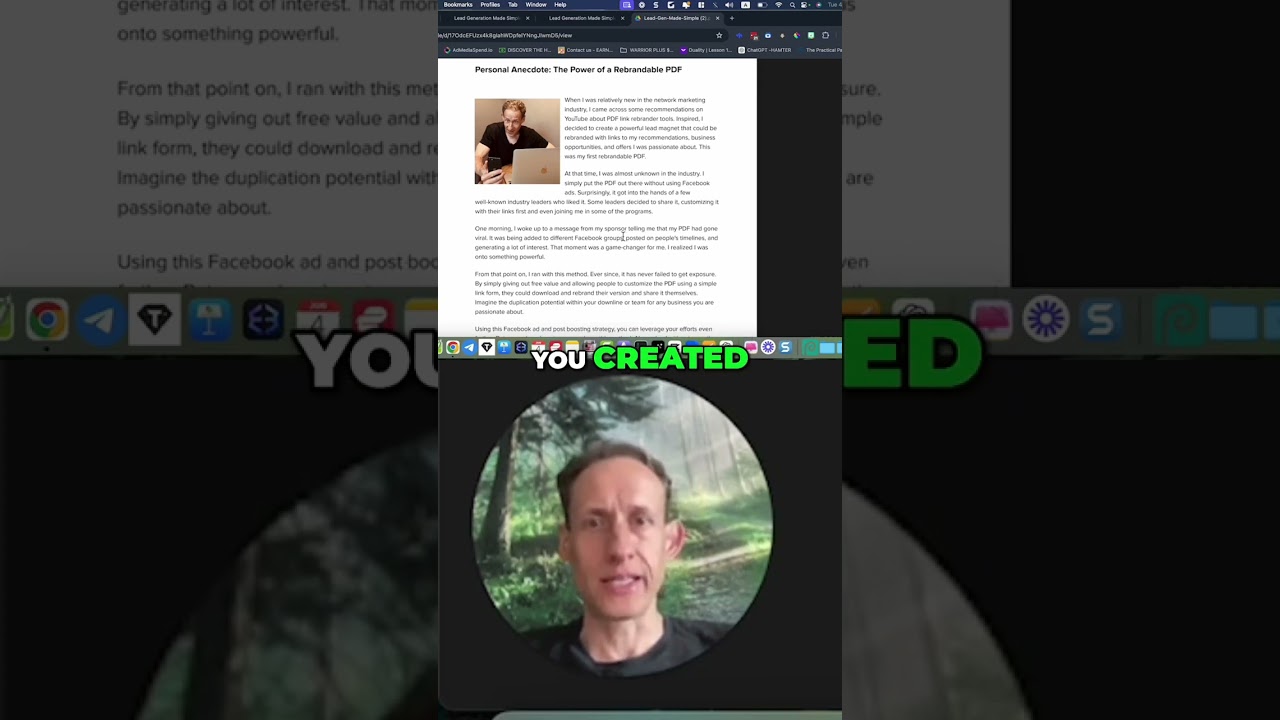In this tutorial, I’ll guide you through the process of using free software to expertly place logos on non-flat surfaces and enhance images for your marketing needs. Whether it’s adding a logo to a coffee cup or a car license plate, I’ll show you how to use simple, yet powerful, free AI tools to achieve professional-looking results. We’ll explore PhotoP, a browser-based image editor that requires no download or account, and how to generate images with Bing. This video is perfect for anyone looking to improve their social media graphics or just keen on learning new graphic design skills without the cost. Ideal for LiveGood members and beyond, let’s dive into creating engaging graphics that stand out!
Photopea:
https://www.photopea.com/
Bing ai image generator:
https://www.bing.com/images/create
Watch the next tutorial (part 2):
https://youtu.be/wJlJawsYzZA
#GraphicDesign
#FreeSoftwareTutorial
#LogoPlacement
Video Chapters:
00:01 – Introduction to Free Graphic Design Tools
00:14 – Using Free Software for Non-Flat Logo Placement
01:20 – Tutorial for LiveGood Members and Social Media Tips
01:36 – Introduction to PhotoP: A Free Image Editor
02:07 – Generating Images with Bing’s Free Tool
03:03 – Advanced Editing Techniques for Future Tutorials
04:06 – Step-by-Step Guide to Using PhotoP.com
05:03 – Editing and Resizing the Logo for Perfect Fit
06:09 – Custom Adjustments for Realistic Placement
08:16 – Finalizing Your Image with Layer Styles
09:30 – Additional Tips for Effective Logo Use
10:06 – Introduction to Bard: Generating Captions with AI
12:48 – Exporting Your Project and Further Editing in Canva
13:42 – Conclusion and Teasers for Upcoming Tutorials
__
Lock-In A Position In The Powerline And
Watch As People Start To Upgrade Below You:
https://lllpg.com/tfg6sndt/youtube
Get an email every time I upload a video on my channel:
https://llpgpro.com/subyotube1/
My favourate traffic system. Check this out here:
https://llpgpro.com/gettraffic/
__
Have you been thinking of using Youtube to grow your business
but you’re not sure where to start and you’re scared of wasting time on the wrong steps? Let me help you! I’ll show you the right steps on how to setup and grow your channel quickly get your first 100 subs and a lot more views, subscribers and leads for you business: https://www.youtube.com/watch?v=-1_on9jnaBk&list=PL9w93Kbak9Rf5dGgXPQrO4yRpNQeW1ICY
My recommended marketing tools:
https://mmp.screencasthost.com/channels/c0VwXNVqS7
https://leadsleap.com/?r=keyte
https://llpgpro.com/xbphx5hx/
https://megamarketing.pro/?id=3
__
Say hi on social:
Facebook: https://facebook.com/edkeyte
Twitter: https://twitter.com/edkeyte
Linkedin: https://www.linkedin.com/in/edkeyte/
Youtube: http://youtube.com/c/EdwardKeyte-online Lock-In A Position In The Powerline And
Watch As People Start To Upgrade Below You:
https://lllpg.com/tfg6sndt/youtube
Check out my blog: “Online Internet Marketing Tips!”
https://www.edkeyteonline.com/blog